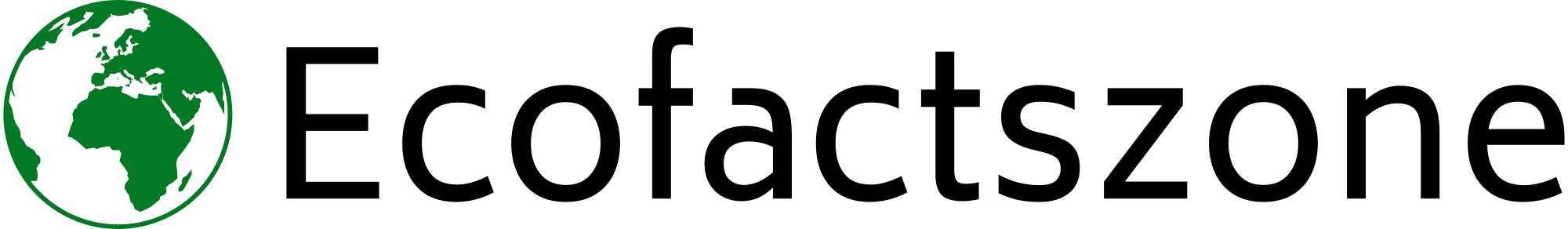Contents, Table
ToggleStep 1: Install Google Earth

If you haven’t already, download and install the Google Earth software on your computer. You can use either Google Earth Pro (free version) for more advanced tools or Google Earth online, depending on your preference.
The Pro version allows for additional features like saving measurements and creating detailed maps.
Step 2: Open Google Earth
Launch Google Earth and allow it to load completely. Once loaded, use the search bar to enter the address of the location where the vinyl fence is located. Google Earth will zoom in on the area you want to measure.
Step 3: Switch to 2D or 3D View
Google Earth allows you to switch between a 2D or 3D view. While 3D can offer a more detailed perspective, 2D view might be easier for precise measurements, especially for long stretches of fence.
You can toggle between these views by using the navigation tools on the right-hand side of the screen.
Step 4: Use the Polygon or Path Tool
For a vinyl fence, the best tool to use is either the Polygon or Path tool, depending on the shape and layout of the fence.
- Path Tool: This is ideal for straight fences or fences that follow a clear line. To activate the Path tool, click the “Path” icon in the toolbar, then click to create a series of points along the fence line. The software will calculate the total length of the path.
- Polygon Tool: If the fence surrounds an area (e.g., a yard), you can use the Polygon tool to outline the fenced area. This will provide both the perimeter and area of the enclosed space.
Step 5: Draw the Fence Line
Carefully click along the path where the vinyl fence is located. Each click places a point, and Google Earth will automatically draw a line between points.
Continue this process until you have mapped the entire length of the fence. If you’re using the Polygon tool, ensure that the last point connects with the first to complete the shape.
Step 6: Check the Measurements
Once you’ve drawn the fence line or enclosed area, Google Earth will display the total distance (in feet or meters) for the path or the perimeter for the polygon. This measurement represents the length of the vinyl fence.
- For a straight fence: The Path tool will show the total length.
- For a fenced area: The Polygon tool will provide the total perimeter, and you can use the area measurement if desired.
Step 7: Fine-Tune the Measurements
If you need a more precise measurement, you can zoom in on the location to ensure you are following the exact line of the fence.
You can also adjust points by clicking and dragging them if they aren’t perfectly aligned.
Step 8: Save or Export Your Data
Once you have the measurements, you can save your work for future reference. Google Earth Pro allows you to save the path or polygon as a KML or KMZ file.
This file can be shared with others or used in mapping applications. You can also print out a screenshot or create a map with the measured lines.
Additional Tips:
- Use Satellite Imagery: Ensure you are using the most recent satellite imagery to get the most accurate view of the property and the fence.
- Adjust for Perspective: If the fence is angled or located on sloped land, measurements might vary slightly depending on the view. Adjusting your perspective or measuring multiple sections can improve accuracy.
- Consider Measurement Units: You can change the unit of measurement in Google Earth from meters to feet, depending on your preference.
Conclusion
Measuring a vinyl fence using Google Earth is a convenient and effective method for those who need accurate dimensions without being physically present.
By following these simple steps, you can quickly obtain reliable measurements for planning, reporting, or verifying property lines.
Whether you’re measuring a new fence or assessing a property, Google Earth provides a robust tool for remote fence measurement.more Earth information, check the ecofactszone